If you're using constant contact for email marketing, it's quite a popular platform. Here's a quick tutorial showing you how to use your fast forward stories videos in a constant contact email campaign. I just got off the phone with a customer helping her through using them so I thought I'd share the knowledge with everybody else. Um, I'm in her video library and I've gone into one of the videos and clicked video actions embed and share. The third option over in that embed dialogue is specifically for email campaigns. I'm going to go to the list of email providers. Select constant contact. We did a quick measurement of the size allowed for video in the email layout she's using. It happened to be 300 wide. So when I said 300 yeah, the back adjusted the size, in both dimensions. So we'll go 300 by default. This is linked to the landing page on Wistia.
On the video back end where this video lives. I'll come back to that topic in a moment, but for now I'm just going to copy that email merge tag, go over here to constant contact. She wanted that to show up here. Here's the trick. I am not going to use video link. Unfortunately, constant contact is sorta consumer facing. It looks like YouTube, Vimeo, blip TV, none of the business video platforms, no. Wistia, no bright Cove, no Ooyala, none of the standard business grade video platforms are supported here, but this is a simple thing to solve. To put that video in this space, I click on that block. I click the HTML button, get rid of the code that's there and just paste in the email merge tag that I got from Wistia and when I update that there's the thumbnail for her video. Now I said I'd talk about the link if she sends this as is.
It's pulling the thumbnail from our backend. When one of her customers or prospects clicks on that link, they're going to go to this page which is the default hosting page for that video. They can view the video there. They can go onto her website from there. If you have the video that you're sharing in your email on a page, on your website, you can substitute the URL from your website here. Let's say I had that on this video, like if I put that link in the links to field, this merge tag is going to take, take a people reading the email to that destination instead of the default. So that's where you change the landing page from the email newsletter. I hope that helps.
Rajesh Narayan
Support
 ENGLISH (US)
ENGLISH (US) عربى
عربى ITALIANO
ITALIANO ESPAÑOL
ESPAÑOL TÜRK
TÜRK Português do Brasil
Português do Brasil JAPANESE
JAPANESE FRENCH
FRENCH GERMAN
GERMAN