In this tutorial, I'll show you how to, how to tailor embed codes to control video embeds on your website or someone else's website in a little more detail. I'll start with the video sharing portal. Again, click on the one I want to handle. Instead of going through the buttons on the bottom, I'll go to the video actions menu. Top right click in bed and share. We'll start with the inline embed option, top one on the left there. By default, it'll come up with an I-frame embed code. This is pretty much the standard way of embedding video and eye frame. Essentially says, go get this piece of a webpage and put it here. I'll actually show you what happens. I've got a demo page at the moment with nothing in it and I'm just going to pop that I-frame embed code in the HTML world's simplest webpage. That's an entire webpage right there and there's that [inaudible] frame embed code that I just copied and I've saved it and want to go back and refresh.
I should get a six 40 by three 60 sized version of that video. If I jump back in here and I changed the size, let's say we want to make it nice and big, you'll notice that it's doing the math automatically to get the complimentary size. Don't try and do that by hand. If you mess it up, it can look kind of hideous. I'm also going to turn on video foam, which is a good thing to add to your embed code. You probably won't see it matter much of the time, but it'll take care of resizing if the rectangle gets squished down or stretched out in whatever environment you handle your weapon. So now I'm pasting in that nine 60 that bigger embed code. I'll go back to the demo page and refresh and we've got the enormous, because I've got video foam on a enormous video sitting on that page. So all of this is controlled under video actions in bed and share. We'll talk about WordPress embedding O embed in a separate tutorial. Look for that. Um, async is a beta feature. I wouldn't bother with it for now. One other note about video sharing. Some environments do not like I-frame codes if they don't. The option that's called API will actually take care of putting together Java script instructions for sharing that same video. So I'll add a third copy of it to this little demo webpage here.
Okay, go back, refresh. Little huge, and you saw it pop and stretched there to match the container. And then there's the nine 60 so if I drag the size of that around, video foam is making that thing adjust, which is kinda cool. So by default, I would turn video foam on. So you'll find all of these controls beneath the video actions embed and share. I'll talk about pop-over in a separate tutorial. That's it.
Rajesh Narayan
Support
 ENGLISH (US)
ENGLISH (US) عربى
عربى ITALIANO
ITALIANO ESPAÑOL
ESPAÑOL TÜRK
TÜRK Português do Brasil
Português do Brasil JAPANESE
JAPANESE FRENCH
FRENCH GERMAN
GERMAN