This tutorial will cover pop-over embeds, sometimes called pop up in beds on web pages. Used to be technically tricky. Now it's built right in and as easy as copy and paste. Let me first demo just so that you recognize popups. I know you've seen them on the web, so I just drilled into a particular video. I'm going to select a simple text link and copy the contents and paste them into this simple demo webpage and refresh the page. This is my pop-over so when I click it, the video pops up and starts playing. So that's useful when you want to integrate video into body copy and text content. Instead of having to allow for a rectangle window like the size of of the embed above here on the demo page, you can simply uh, link the text that you want to the video that you want. I've always wanted to see someone link all of these as definition of terms in articles that use those terms. You have a second option and that's also built in. Let me show you that as well. Back to the same window instead of text link. And by the way, we can change
Oh, I need not going to copy and paste it again. You get the idea. I'm going to go with the thumbnail. The thumbnail is that initial image that someone sees before the video launches. As you can tell from this thumbnail we brand and customize those for customers. I'm going to say I want my popup to be large nine 60 by five 40 and I want my thumbnail to be small so I let that embed code change, copy that, jump back to this demo webpage, paste it in there, let that save.
Update. There's that little tiny thumbnail which tends to get people curious and when I click it, there's my nine 60 size nice large video. So popovers are a terrific way of bringing content into pages that are tight or crowded without needing quite so much a real estate, quite so much room for the video. Um, for the video thumbnail in the sort of preview of the video window, we'll talk about Oh, embed, which is WordPress specific. I'm willing to touch on it in the tutorial on WordPress in bedding, or do a separate popovers on WordPress. I encourage you to make use of this since it's as easy as as doing an inline in bed with a full size video rectangle. This is a way of sprinkling video content throughout your web properties in a little less, a little less time consuming and space consuming way, and it's right there under the menu. That's it
Rajesh Narayan
Support
 ENGLISH (US)
ENGLISH (US) عربى
عربى ITALIANO
ITALIANO ESPAÑOL
ESPAÑOL TÜRK
TÜRK Português do Brasil
Português do Brasil JAPANESE
JAPANESE FRENCH
FRENCH GERMAN
GERMAN