In this tutorial, I'll cover the basics of sharing a video on Facebook. Probably the most common request I get, so I've clicked on an individual video. I'm looking at the page. If you're logged into Facebook in your browser, you may see a like button, a Facebook like button beneath the video. That's not what you actually want to do to share the thing like will a vote it up so to speak, but it won't share it for the first time. Instead go up to the address bar in your browser and copy the URL for that video. Go over to Facebook and this is on my mind.
Go down a couple of lines so it's by itself and paste that URL into Facebook. You may not see the thumbnail right off the bat, but it will show up the data. Facebook needs to bring the thumbnail image and the other text into a post is there on the page in this URL. So I'm going to go ahead and post it. I'm getting security prompts because I've been testing this in setting up the tutorial. You probably won't get that. I've never seen it until now. So I've shared that. Now there's the thumbnail and the rest of the data is there. Um, Facebook actually has this back end tool. You won't necessarily need to use it. I'm just showing you that what Facebook is after is there, if I say fetch the scrape information. So what it's called is scraping. Here's all the tags involved in delivering that video onto Facebook. So I'll recap. All you have to do is copy the URL for that video and paste it into a Facebook post and it'll play right on the page. That's it.
Rajesh Narayan
Support
 ENGLISH (US)
ENGLISH (US) عربى
عربى ITALIANO
ITALIANO ESPAÑOL
ESPAÑOL TÜRK
TÜRK Português do Brasil
Português do Brasil JAPANESE
JAPANESE FRENCH
FRENCH GERMAN
GERMAN