This is a quick tutorial explaining how to get your fast forward stories video library on an Android device. This demo is going to use an Android tablet. We don't actually have an Android smartphone in the company, but I'm assuming that the principles are pretty much the same and it's surprisingly simple. It really comes down to a bookmark in Chrome, so I've got a demo library up here. I used the a Bitly shortcut to get to it, but that's neither here nor there. Get your video library in Chrome and book market, but specifically look for mobile bookmarks, so I just did a mobile bookmark of that demo library. Now I'm going to flip over to the tablet and I'm going to say little drop down the top right. Show me my bookmarks. There's the bookmark I just added when I click it, I'm going to go to that video library.
Once I'm in the library, I can share any video just by clicking on the title top right command again and hit the share button. This is the set of apps and services for sharing on this tablet. You will probably have a different set on your phone, but I'm going to assume that texting and emailing are among them. So if you're out and about and you want to answer someone's question and you've got a video on that topic, just go to your video sharing portal on your device. Click on that video and share it right from your phone. It'll send a link and there'll be set to go. Hope that's helpful.
Rajesh Narayan
Support
 ENGLISH (US)
ENGLISH (US) عربى
عربى ITALIANO
ITALIANO ESPAÑOL
ESPAÑOL TÜRK
TÜRK Português do Brasil
Português do Brasil JAPANESE
JAPANESE FRENCH
FRENCH GERMAN
GERMAN